Your cart is currently empty!
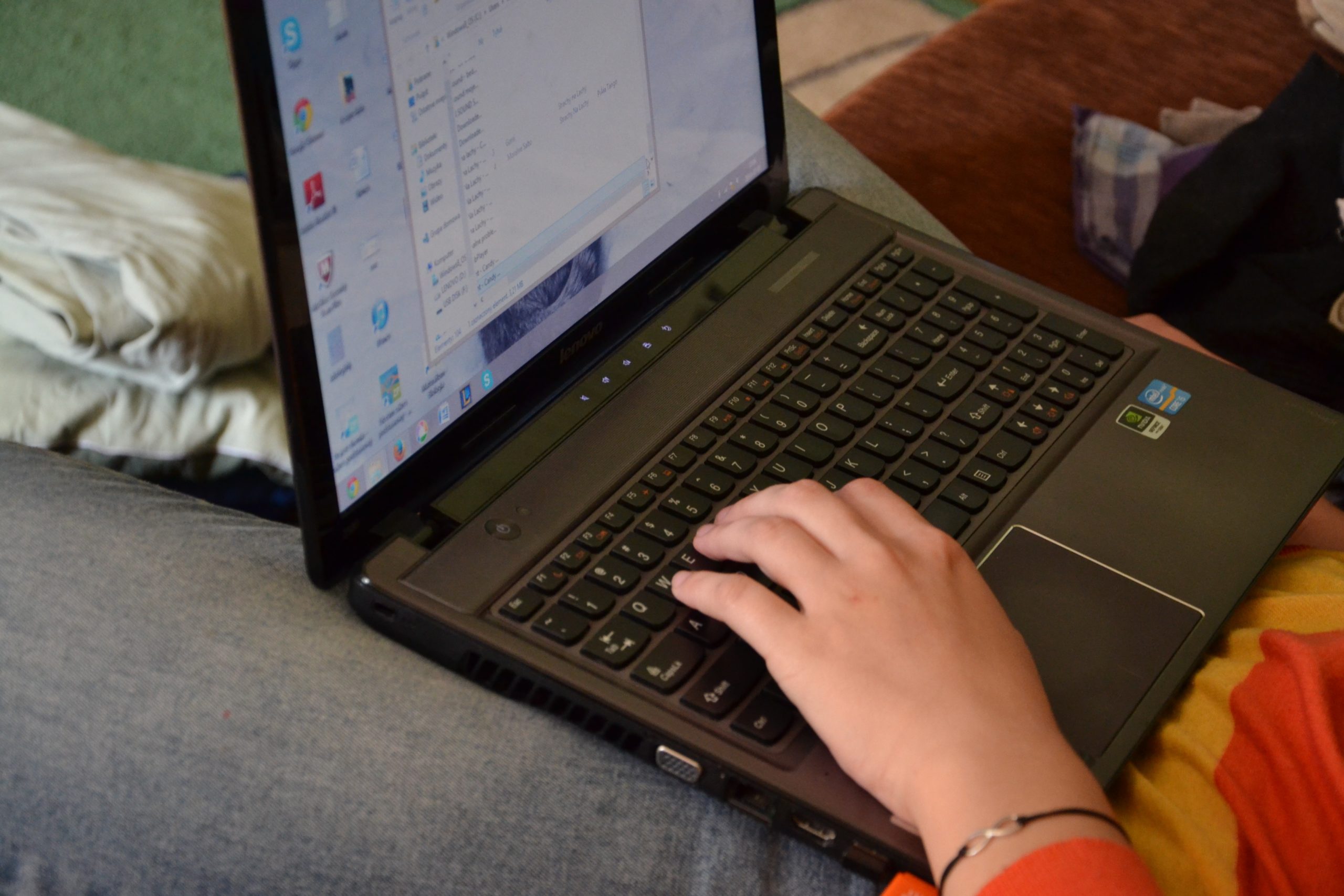
What happens when your laptop’s battery starts to give out, leaving you tethered to an outlet and hindering your mobility? That’s where Lithgow Tech Services comes in to help you with laptop battery replacement, making sure you can keep going without interruptions.
Understanding the Importance of Laptop Battery Health

Before we dive into the details of laptop battery replacement, let’s take a moment to understand why it’s essential to maintain a healthy laptop battery:
- Portability: A laptop is meant to be portable. A healthy battery ensures you can use your laptop on the go, whether you’re working at a cafe, attending a meeting, or simply relaxing in your backyard.
- Productivity: Being tied to a power outlet limits your productivity. A good battery allows you to work or play without interruptions, especially when you’re on the move.
- Cost-Efficiency: Replacing a laptop battery is generally more cost-effective than buying a whole new laptop. It extends the life of your device and saves you money in the long run.
- Environmental Impact: Proper disposal of electronic waste is crucial for the environment. Replacing the battery instead of the entire laptop contributes to sustainability.
- Data Security: Sudden power loss due to a failing battery can result in data loss or corruption. Maintaining a healthy battery reduces the risk of such incidents.
Steps to Hassle-Free Laptop Battery Replacement
Now, let’s walk through the steps to ensure a smooth laptop battery replacement process:
1. Identify the Battery Issue
If you suspect your laptop battery is failing, look out for signs such as decreased battery life, sudden shutdowns even with charge remaining, or the battery not charging at all. Identifying the issue is the first step towards finding a solution.
2. Consult with Lithgow Tech Services
For those who aren’t tech-savvy, seeking professional help from Lithgow Tech Services is a wise choice. They can diagnose the battery issue and provide expert guidance on whether replacement is necessary or if there are other solutions to explore.
3. Choose the Right Replacement Battery
Not all laptop batteries are the same. Lithgow Tech Services can help you find the correct replacement battery for your laptop model. It’s essential to ensure compatibility to avoid issues.
4. Backup Your Data
Before any hardware replacement, it’s crucial to back up your data. This ensures that you won’t lose any important files during the process.
5. Professional Installation
Lithgow Tech Services can perform the battery replacement for you. Their technicians are skilled and experienced, ensuring a safe and efficient installation.
6. Proper Disposal
We will properly dispose of your battery following environmental guidelines. There are reasons why you do not throw and old computer in the trash. The battery can ignite.
7. Battery Calibration
After the replacement, it’s a good practice to calibrate the new battery to optimize its performance. Lithgow Tech Services can provide instructions on how to do this.
iPhone and Samsung Battery replacements too

We can also replace your iphone and samsung batterys as well thanks to MacMason training and repairs. We can make sure that the problem is not a software issue that will often make you think your battery needs replacing.
Conclusion
Laptop battery replacement might seem like a daunting task, especially if you’re not tech-savvy. However, with the help of professionals like Lithgow Tech Services, you can ensure that your laptop’s battery woes are resolved efficiently, allowing you to enjoy the full potential of your device.
By maintaining a healthy laptop battery, you’ll regain the freedom and productivity that comes with a portable computer. Plus, you’ll save money and contribute to a more sustainable future by extending the life of your laptop. Don’t let a failing battery hold you back—reach out to Lithgow Tech Services today for hassle-free laptop battery replacement!
Discover more from LithGeek Custom Gaming Computers
Subscribe to get the latest posts sent to your email.
by
Tags:

