Your cart is currently empty!
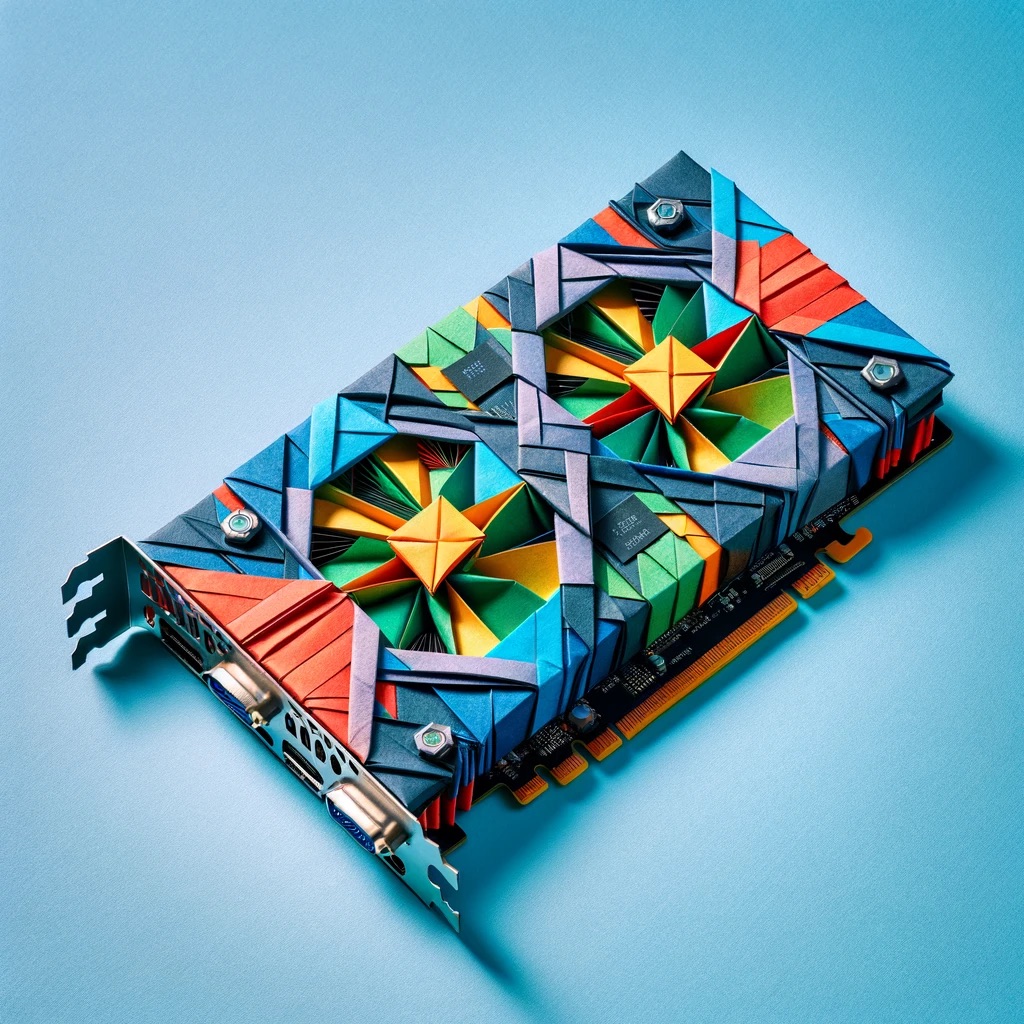

Understanding the Importance of Upgrading Your Graphics Card
In the realm of computer technology, staying updated with the latest hardware is crucial for optimal performance. For gamers, video editors, and graphic designers, one of the most significant components of a computer is the graphics card (GPU). At Lithgow Tech Services, we often get questions about the necessity and frequency of upgrading graphics cards in Katoomba. In this post, we’ll delve into why upgrading your GPU is important and how often you should consider it.
Why Upgrade Your Graphics Card?
Enhanced Performance: The primary reason to upgrade your graphics card is to improve the overall performance of your system. A newer Graphics Cards Blue in the blue Mountains can handle more demanding software and games, providing smoother and more detailed visuals.
Compatibility with New Technologies: As technology advances, newer graphics cards come equipped with support for the latest features and software. Upgrading ensures compatibility with new technologies, such as virtual reality (VR) and 4K displays.
Improved Energy Efficiency: Newer models are often more energy-efficient than their predecessors, which means they generate less heat and have a lower impact on your electricity bill.
How Often Should You Upgrade?
For Gamers: If you’re an avid gamer who wants to play the latest games with high settings, upgrading your graphics card every 2-3 years is advisable. This timeframe ensures that your system can handle new game releases and technologies without compromise.
For Professional Use: For professionals using graphics-intensive applications, such as 3D modeling or video editing, upgrading every 2-4 years is recommended. This ensures that your workflow remains efficient and you stay ahead in terms of technology.
For General Users: If you’re not using your computer for high-end gaming or professional graphics work, upgrading your graphics card isn’t necessary as often. You might consider upgrading every 4-5 years or when your current GPU no longer supports the software you use.
Tips for Upgrading
- Assess Your Needs: Before upgrading, consider what you use your computer for and what performance improvements you are seeking.
- Budget: Graphics cards come in a range of prices. Decide on a budget that suits your needs without overspending on unnecessary features.
- Compatibility: Ensure that the new GPU is compatible with your system’s motherboard, power supply, and physical space within the case.
- Future-Proofing: Consider purchasing a slightly more advanced graphics card than you currently need to avoid frequent upgrades.
Conclusion
Upgrading your graphics card is a significant step towards enhancing your computer’s performance. At Lithgow Tech Services, we understand the importance of staying current with technology and are here to help you make informed decisions about your GPU upgrades. Whether you’re a hardcore gamer, a professional graphic designer, or a casual user, keeping your graphics card updated is key to a seamless computing experience.
For more information or assistance with upgrading your graphics card, feel free to contact us at Lithgow Tech Services. Stay tuned for more insights and tips to keep your computer at its best! Graphics Cards Blue Mountains
Discover more from LithGeek Custom Gaming Computers
Subscribe to get the latest posts sent to your email.
Posted
in
by
Tags:


