Your cart is currently empty!
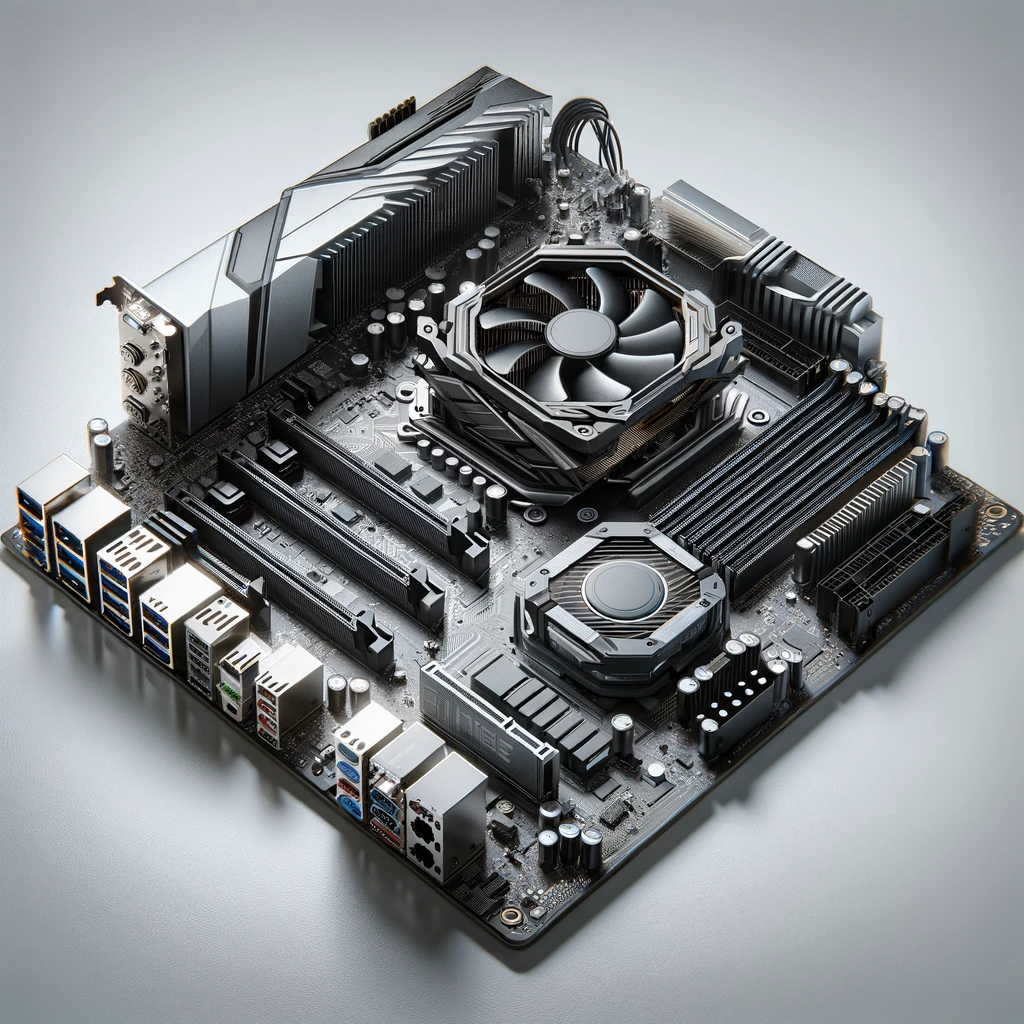
For those who live and breathe gaming, a standard off-the-shelf PC simply won’t cut it. Enter the realm of hardcore gaming geek computers—custom-built powerhouses designed to push the limits of performance and deliver the ultimate gaming experience. If you’re in Lithgow and itching to assemble your dream gaming rig, we’ve got you covered.
Why Go Custom?
Building your own gaming computer has several perks:
- Performance: Tailor every component to meet your gaming needs.
- Customization: Choose from a wide array of cases, lights, and cooling systems to match your style.
- Future-Proofing: Easily upgrade components over time.
- Cost-Effectiveness: Allocate your budget where it counts most.
Essential Components for Your Gaming Beast
1. CPU (Central Processing Unit)
Your CPU is the heart of your computer. For gaming, you’ll want a multi-core processor with high clock speeds. Intel’s i9 and AMD’s Ryzen 9 series are top choices.
2. GPU (Graphics Processing Unit)
The GPU is critical for rendering stunning visuals. NVIDIA’s RTX 30-series and AMD’s RX 6000-series are the go-to for top-tier gaming performance.
3. RAM (Random Access Memory)
For modern games, 16GB is the baseline, but 32GB ensures smooth multitasking and future-proofing. Look for DDR4 with high frequency and low latency.
4. Storage
Opt for an SSD (Solid State Drive) for your operating system and most-played games. NVMe SSDs offer even faster load times. A 1TB SSD is a good starting point, supplemented by a 2TB HDD for additional storage.
5. Motherboard
Choose a motherboard that supports your CPU and has room for future upgrades. Ensure it has enough PCIe slots for additional components like sound cards or extra GPUs.
6. Power Supply Unit (PSU)
A reliable PSU is crucial. Calculate your total wattage needs and add a buffer. Modular PSUs help keep your build neat and manageable.
7. Cooling System
High-performance gaming can generate a lot of heat. Invest in a good cooling solution, whether it’s air cooling with high-quality fans or a liquid cooling system.
8. Case
Your case should support all your components and provide good airflow. Aesthetics are important too—choose a design that reflects your style, complete with RGB lighting if that’s your thing.
Building Your PC
Before you start, gather all your components and tools. A clean workspace, anti-static wristband, and a set of precision screwdrivers are essential. Follow a comprehensive guide or consult a local expert if you’re unsure about any step.
Gaming in Lithgow: Local Resources
For those in Lithgow and surrounding areas like Bathurst, Katoomba, and Leura, local support can be invaluable. At Lithgow Tech Services (53 Main Street, Lithgow, NSW), we offer expert advice, quality components, and even custom build services to ensure your gaming rig is top-notch. Building your own gaming computer sometimes you need a bit of advice.
Need Help?
Feel free to reach out for a consultation or visit our online store for the latest components and accessories: Lithgow Tech Store.
Future-Proof Your Gaming
Stay ahead in the gaming world with regular upgrades. Keep an eye on new releases and emerging technologies to keep your system performing at its best.
Discover more from LithGeek Custom Gaming Computers
Subscribe to get the latest posts sent to your email.
Posted
in
by

